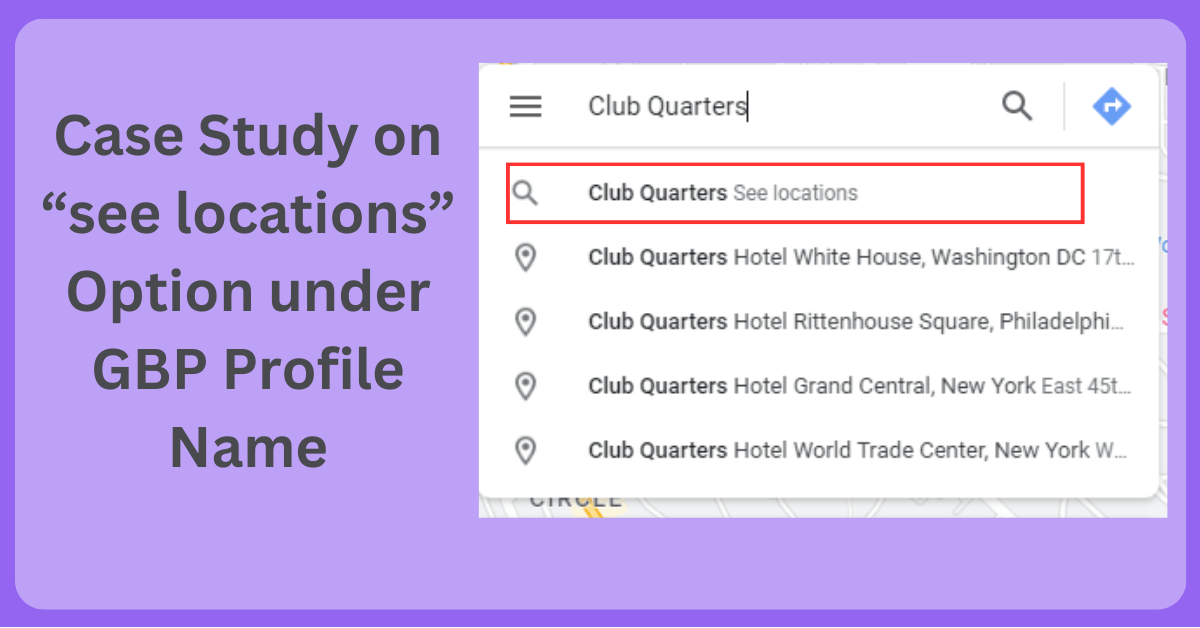I selected 8 “see locations” enabled GBP profiles to check which actions encourage Google to trigger this Option. The selected profiles belong to different niches and have various locations:
- Applebees IP LLC
- Books-A-Million
- Club Quarters
- Denny’s
- Golftec
- Dunkin’ Donuts
- Aspen Dental
- Durian Furniture
All this data on this was picked on “The Washington District of Columbia” location.
Signals triggered “See locations” Option
I observed the 4 most common signals on all these profiles.
GBP – Chained listing
“Chained lists” also known as Multiple locations on Google Business profile refer to the feature that allows businesses with more than one physical location to create and manage separate Google My Business listings for each of their locations.
You can create a chained listing for your business with the help of the “import option” which is available on the GBP dashboard. You can’t use this option if you have fewer than 10 locations. Read the multiple locations creation guide to learn more about it.
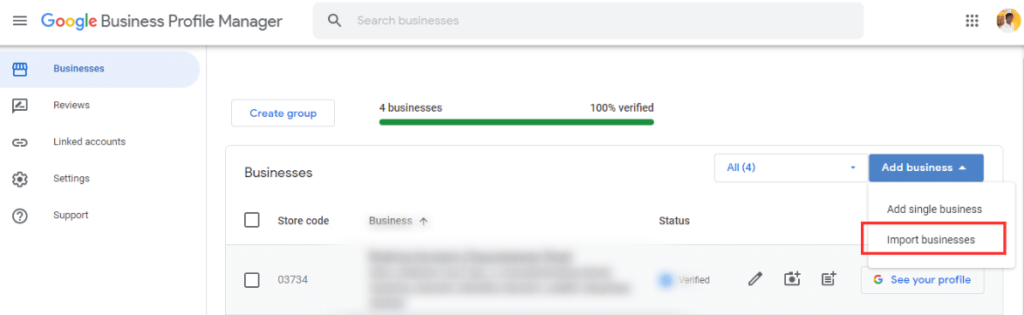
Store Code
A store code is a unique identifier that can be assigned to each location of a business that has multiple locations. Store codes are used for internal tracking. By adding the store code you can show a strong signal to google about the relation between the profiles.
Different Landing Pages on the Same Website
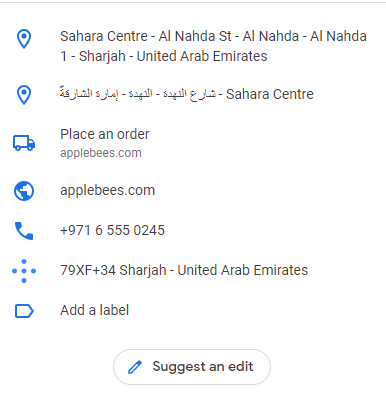
The GBP allows the business owner to display one website on their listings. 7 out of 8 business is using a “single domain strategy” on their profiles. I found their variants on their listings:
- location.example.com
- example.com/location
- example.com/city/location
- example.com/service/location
Knowledge Panel
The Knowledge Panel is a box on the right-hand side of Google’s search results page that provides a summary of information about a particular topic, person, or entity. Most businesses have knowledge panels.
Brand Name on the Business Name
“Durian Furniture” business doesn’t have the same website on its listing but all the listings have the brand name on the listings. There are the variants I found on the listings:
- [brand] – [city name]
- [brand name] – [service area]
- [brand name] [branch] on [city]
If you have any questions about to this topic post them in the comments. Suggestions will be appreciated.